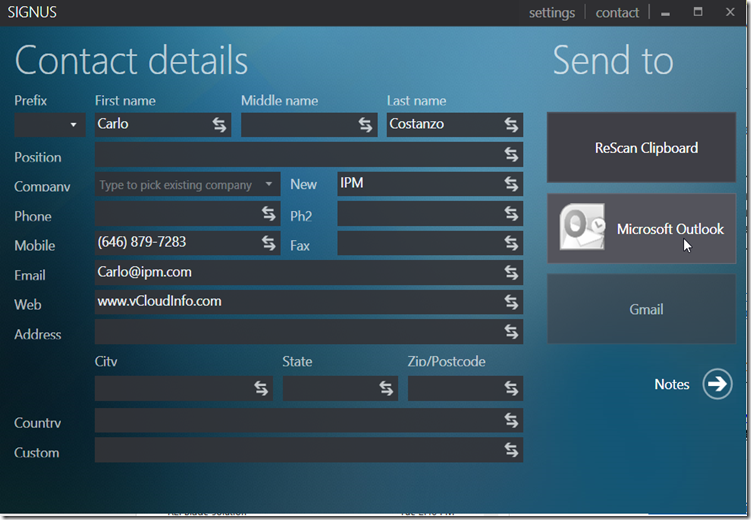Continue to build out your network
Like most of the rest of the world, I use Outlook as my primary CRM because of it’s seamless syncing with my iPhone (along with a million other reasons) and treat it as my central hub. For a long time, I used the LinkedIn Toolbar for a single feature; the ability to highlight someone’s signature and ‘grab’ it into an Outlook contact. The LinkedIn toolbar would parse the copied information and put all the relevant information into the appropriate contact fields. It was awesome! Until it no longer worked. 🙁 [Thanks Outlook 2013!]
Recently, I stumbled across a perfect replacement that I thought I would share. It is a standalone freeware piece of Windows software called Signus.
The software allows you to copy the signature into your clipboard and push it into Microsoft Outlook or Gmail. They have a few other supported CRMs as well on their page. [Website]
The software is about 2 years old and I’m not sure if it is still being updated but it works great now and fills the hole left by the defunct LinkedIn Toolbar.
Enjoy adding contacts!