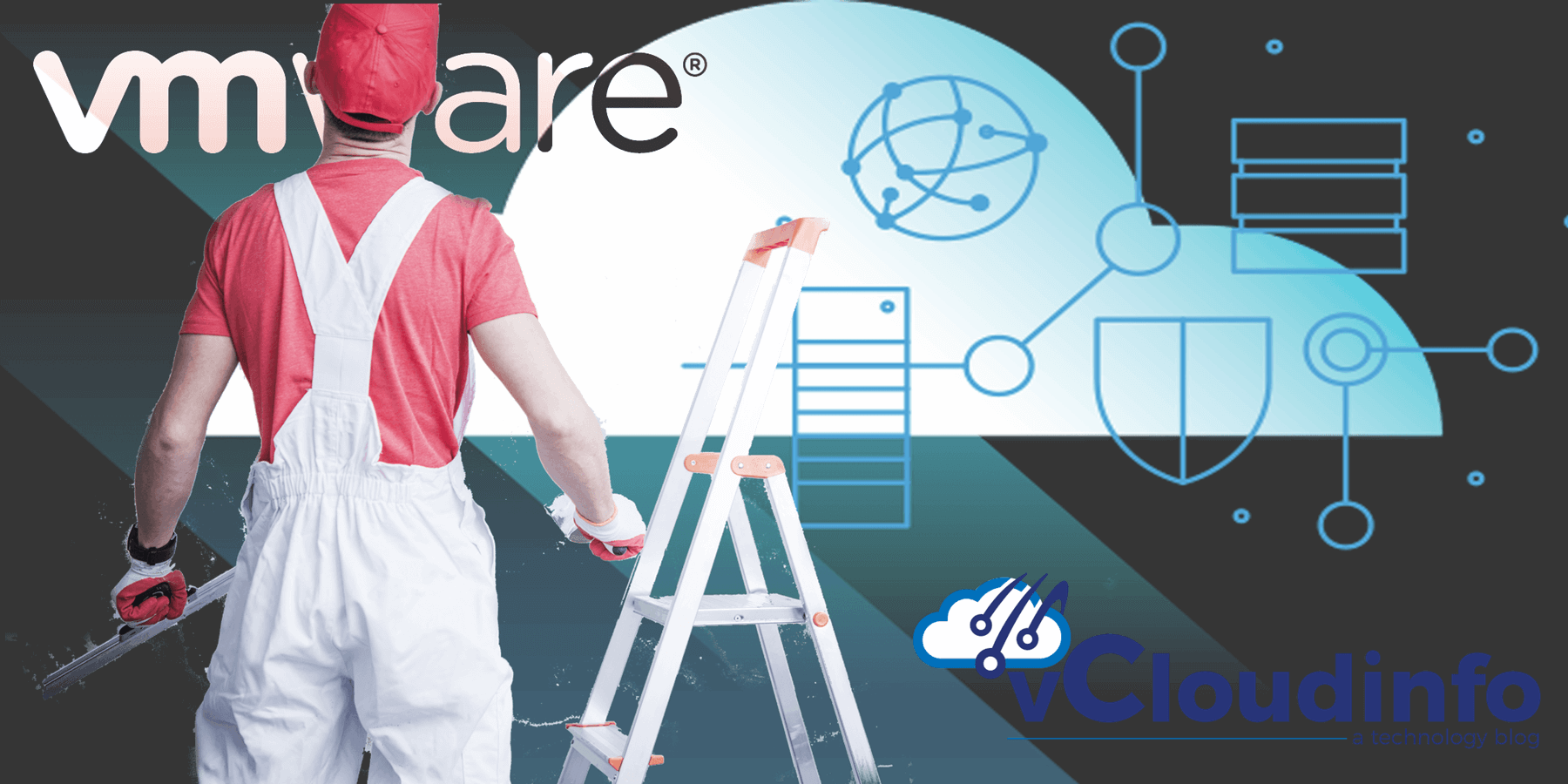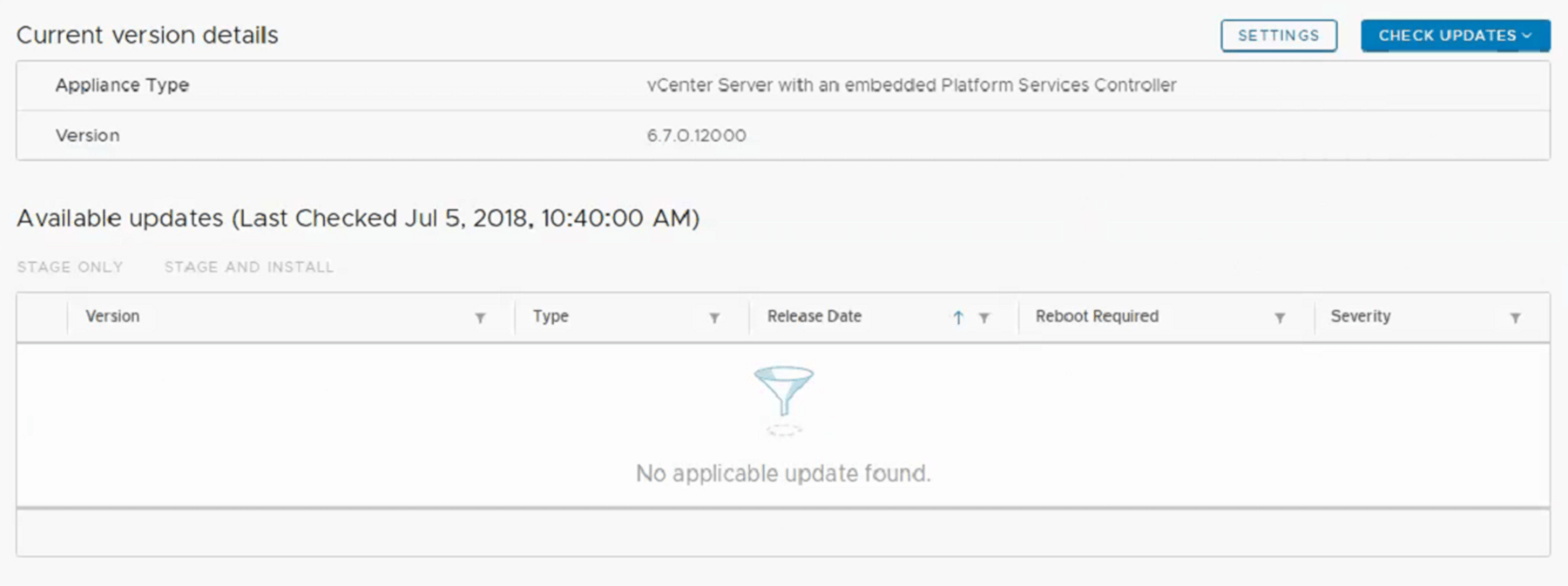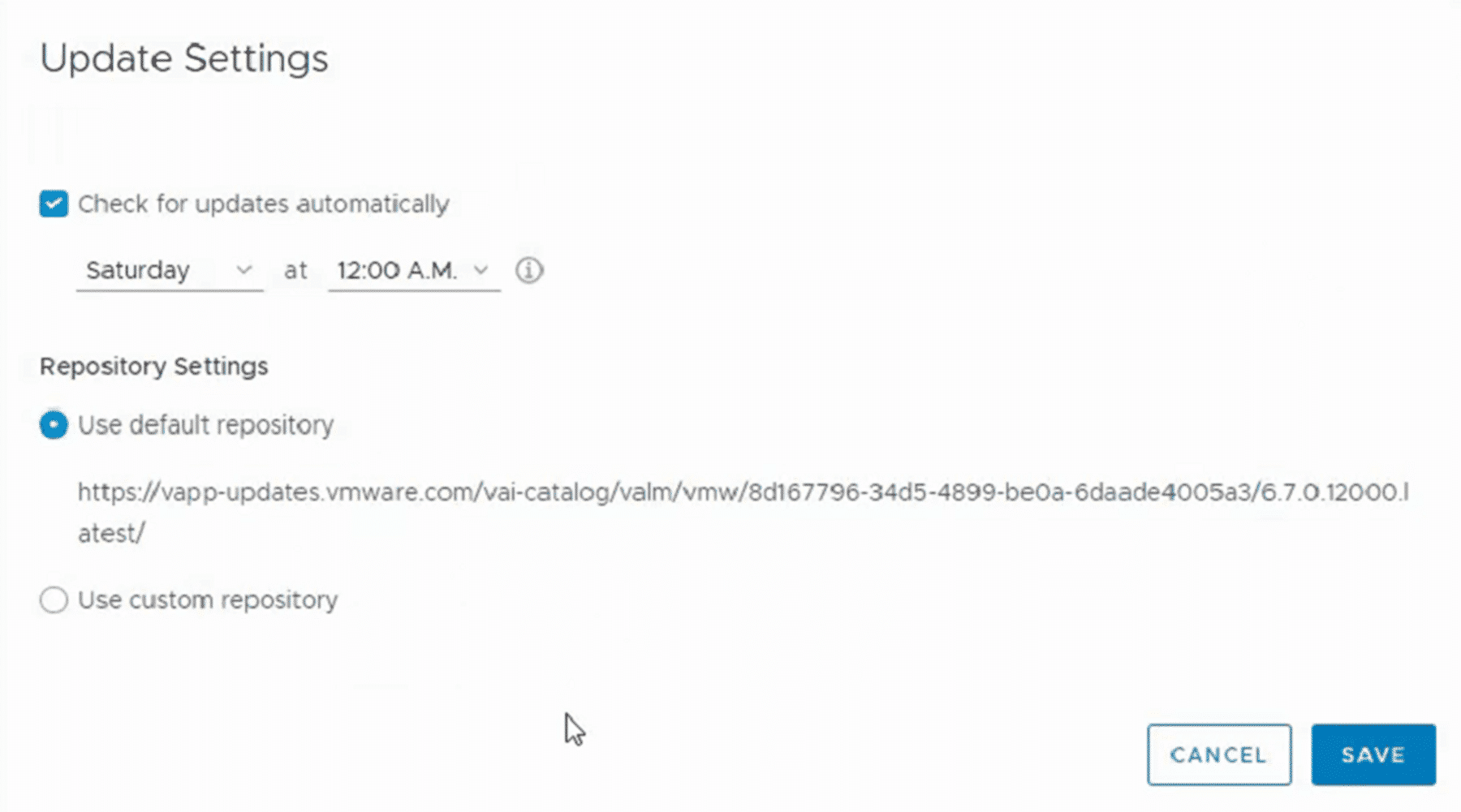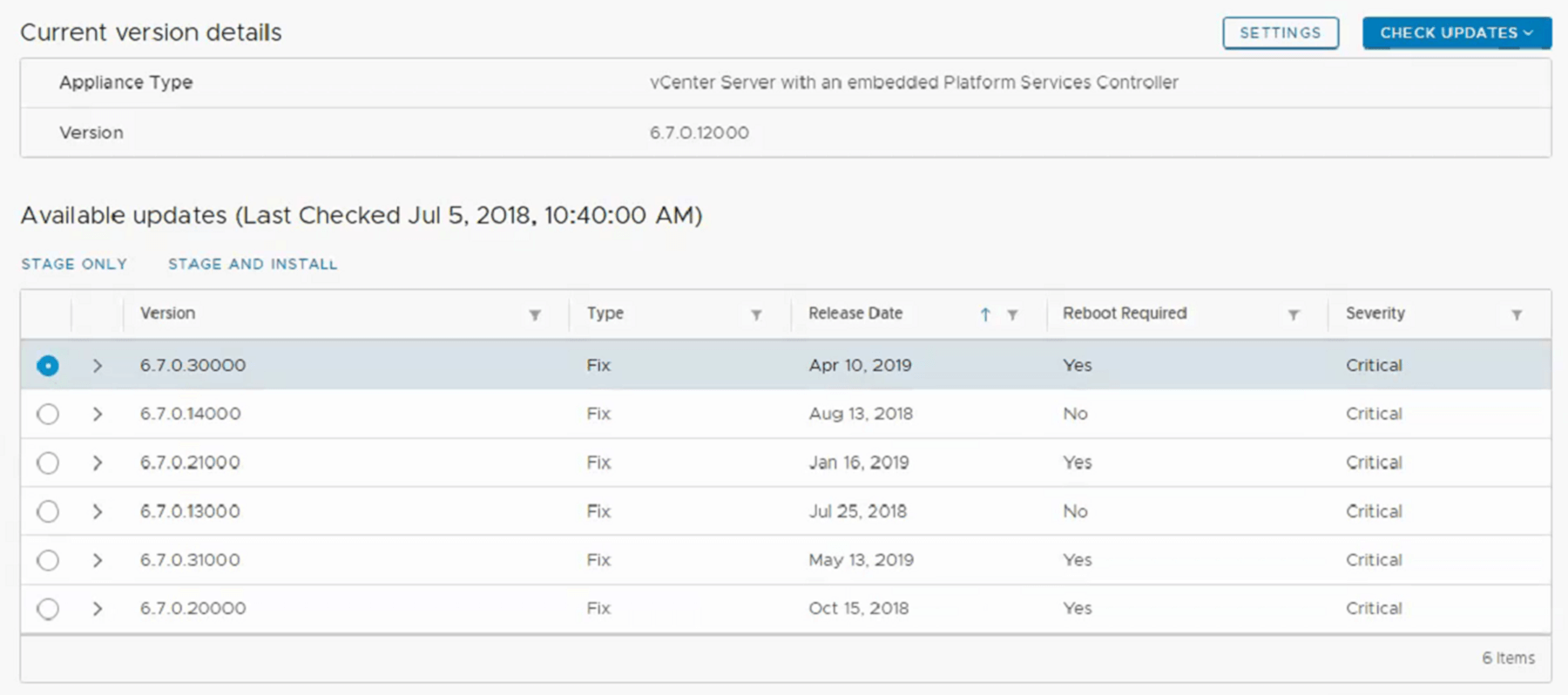No patches showing up for VMware vCenter Appliance–FIXED
I think I experienced an edge case issue where one of my client’s vCenter Appliances wasn’t showing any available patches to install. This was a 6.7.12000 version of the appliance and after logging into the management interface on port 5480, no updates were available. You could click check update all you want, no applicable updates would be found.
The other interesting thing about this situation was I also couldn’t use a downloaded ISO to patch the vCenter Appliance. When choosing the Upgrade option from the installer ISO, you are politely informed that you are already running version 6.7. The only proper way to patch your vCenter Appliance is via the management interface.
Thankfully after much google-fu, I ran across some forum threads that talked about adding in a custom URL repository. I confirmed that the initial default repository was using the 12000 based directory and changing it to 13000 URL, made all of the patches appear.
Basically changing
https://vapp-updates.vmware.com/vai-catalog/valm/vmw/8d167796-34d5-4899-be0a-6daade4005a3/6.7.0.12000.latest/
to
https://vapp-updates.vmware.com/vai-catalog/valm/vmw/8d167796-34d5-4899-be0a-6daade4005a3/6.7.0.13000.latest/
That is all it took to fix this issue.
Once the patches appeared, it was as easy as selecting the latest patch since they are cumulative and clicking Stage and Install. Super easy once you know to changed that URL.
Happy Patching