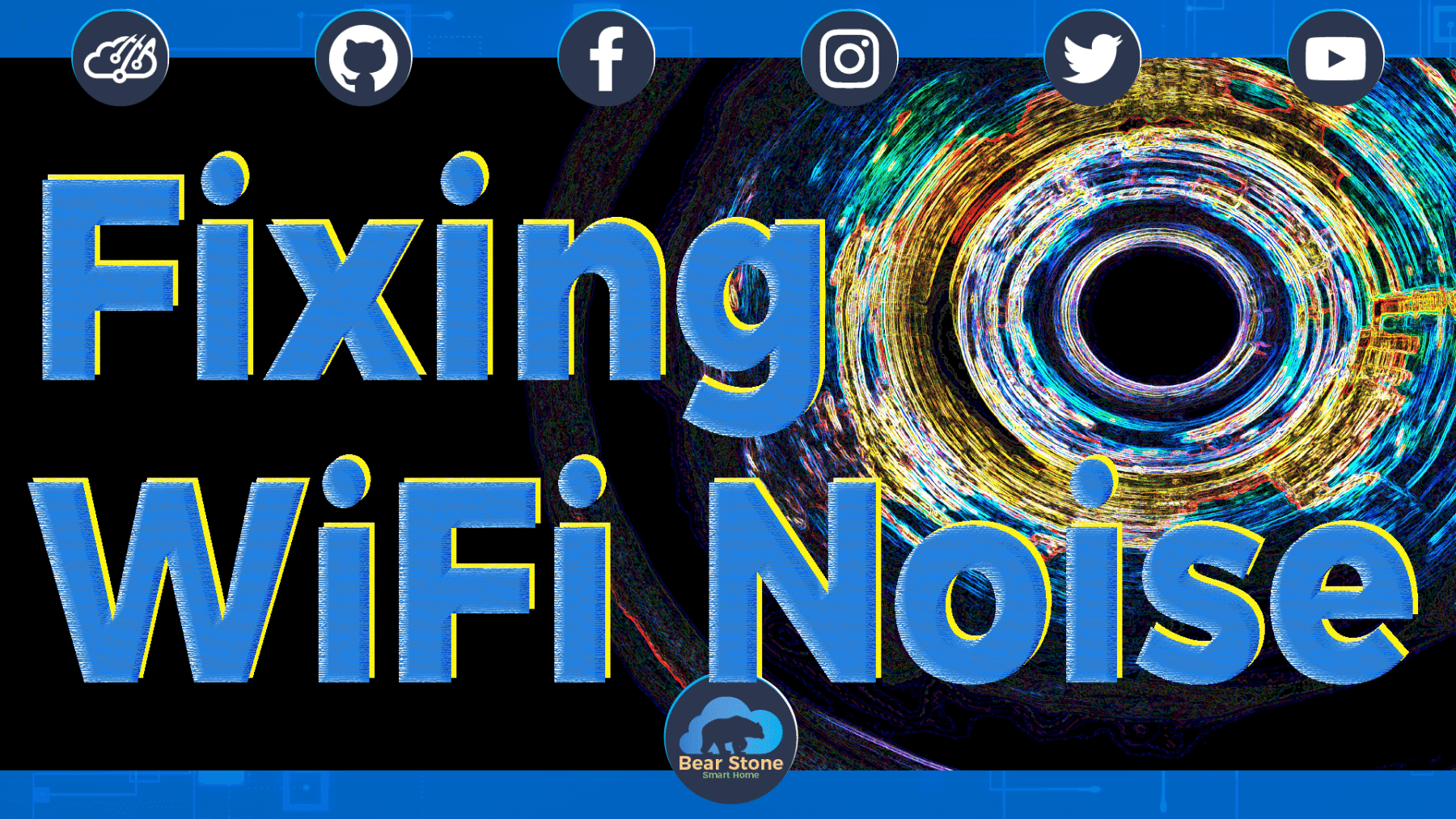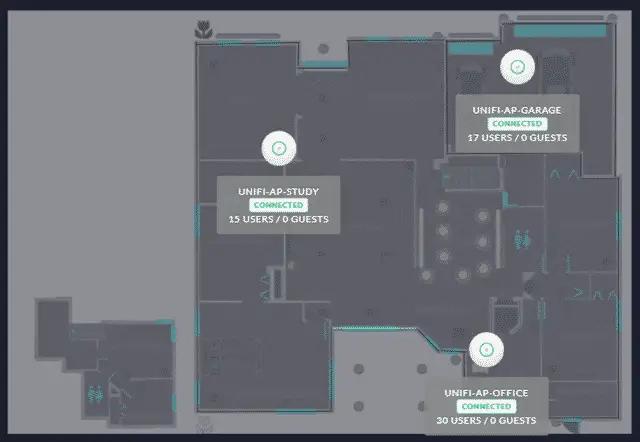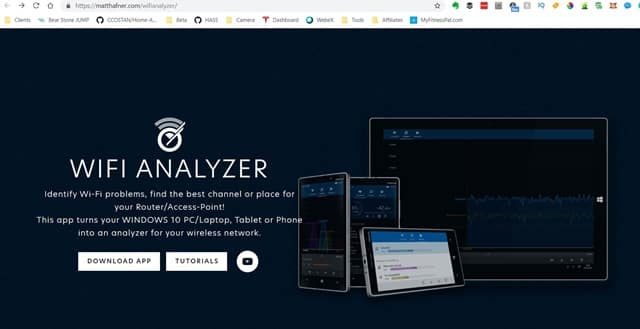How to Fix WiFi interference with WiFi Analyzer
If you have a Smart Home, access to reliable power and reliable internet are critical to the reliability of your IOT devices. I’ve discussed and tackled my power issues in prior posts so this post will be about the steps I took to ensure more reliable internet access for my IOT devices. Not so much ISPs but the wireless infrastructure in your home.
PART LIST:
Wifi Analyzer – https://matthafner.com/wifianalyzer
Ubiquiti AP Pro – https://amzn.to/2mBSfE9
Ubiquiti AP Lite – https://amzn.to/31OrVYm
For my home, I have chosen Ubiquiti for all of my access points. I have about a 3000 square foot house so I have 3 access points throughout the house to help give adequate coverage to all corners of the home and extend out a little as well for landscaping IOT devices as well.
Making sure these access points don’t interfere with each other is a balance of placement, transmit power and channel selection. You want to have them all in different areas and you want to make sure that you choose different channels for both your APs and also the APs of your neighbors that might be leaking into your home. To detect and visualize all of the wireless networks from room to room, I use a free piece of software called WiFi Analyzer.
The software is super easy to install and use. You can install it on your laptop or mobile device and then walk around the house to help figure out the best placement for your APs and also the channels you should use for them.
I’ve made a quick video on the process I used to better tune my network and also talk about the transmit power I use for my Unifi Access Points.
Hopefully, you will take a look at the video and see how easy it is to level up your WiFi experience at your own home.
Happy Networking!
–Carlo