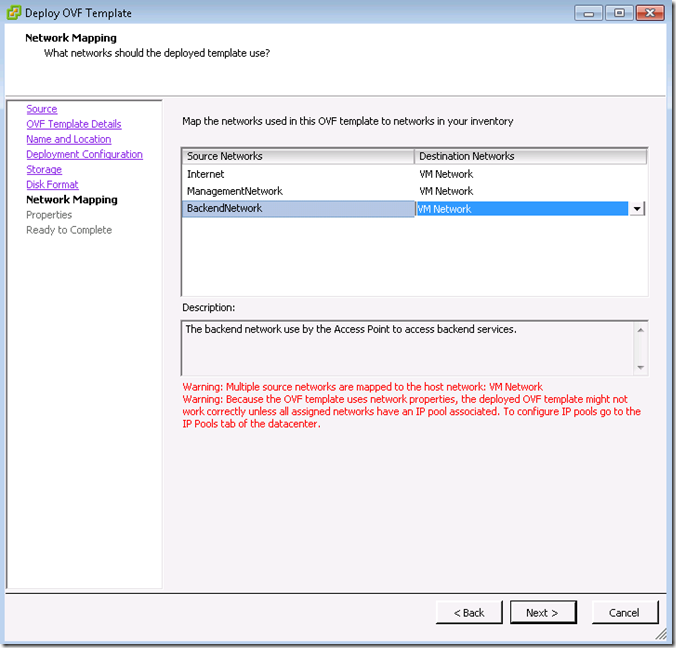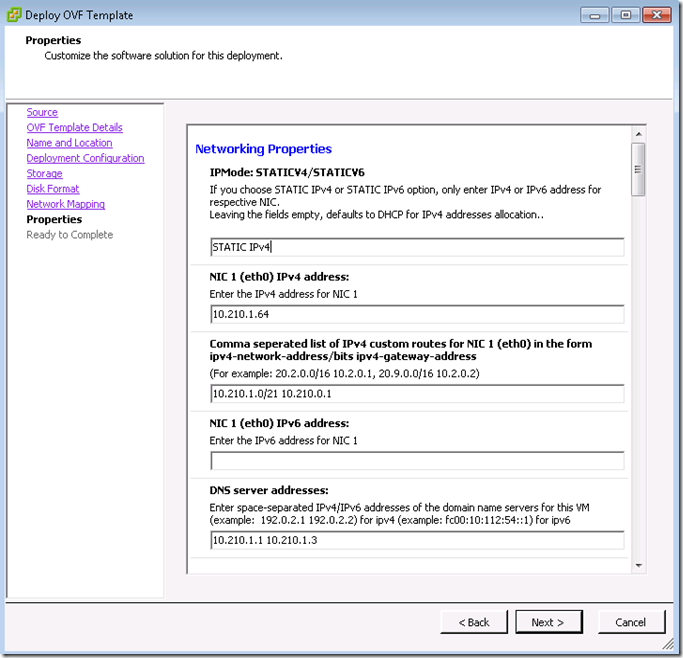A quick look at the Horizon 7 Access Point Appliance
In case you missed it, VMware has been moving toward more and more appliance driven applications. vCenter, vRealize and now Horizon Access Points. The Access Points are replacements for the Windows based Security server we would normally build out in a Horizon View environment. This server is on the edge of the connection before the user’s endpoint (usually in a DMZ or utilized with a firewall NAT).
Having this server as a VMware hardened appliance seems great! I’m in. Let’s check it out…
First off, it’s an OVF appliance. I like that. I am deploying 2.7 here.
There are a couple of different scenarios for NICs. there are 3 selections. 1, 2 and 3 NICs. Single NIC is for NAT’d environments, 2 and 3 would be for DMZ installations. (3 NICs if you want to additionally isolate the management traffic)
Here is where it gets kind of annoying. You need to create an IP Pool for the network settings. Even though the next screen will allow you to add in a variety of IP settings.
On this screen, BE SURE to give the admin user a password since all configuration will have to be done via the REST API via JSON. What?!? Yeah .. that’s it for me. I’m not dealing with that. Here are the rest of the screenshots for completeness but at this point, I’ve made up my mind to use the Windows Based Security Server.
After this screen is a nice summary screen and then the appliance will get deployed. Like I said earlier, this is not for me or my clients. The manageability needs to be increased substantially before I would consider deploying it to my clients. Maybe 3.0 or 4.0. I’ll keep a close eye on the developments of this product.