Migrate option greyed out for VM
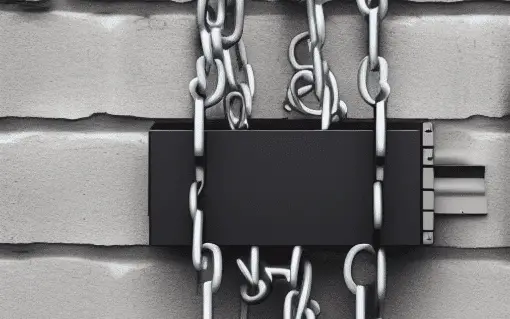
Today I was working with a client to patching some ESXi servers when we encountered a peculiar issue. While trying to put a server into Maintenance Mode, we were presented with an error from a VM saying it could not be migrated in its current state.
My first thought when I saw this issue is to check to ensure the machine is powered up, responsive, and sitting on shared storage. All of those items checked out. Next, we checked snapshots. Forgotten snapshots can sometimes act as an anchor for VMs preventing them from moving.
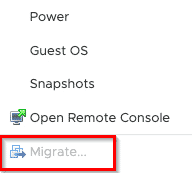
Indeed, there were snapshots on this machine. It seems that Veeam had not properly cleaned up its snapshot during a backup window. Immediately I committed my snapshots to disk and tried the migration again.
Same thing. No option to migrate. After a bit of searching, I came across this KB article.
https://kb.vmware.com/s/article/1029926
This article clearly spells out the issue and gives a relatively easy fix for the condition. It looks like there is a flag set in the VC database to prevent the machine from being migrated. I assume Veeam flagged it during backup but because of a busted job, never set the flag back. I followed the instructions in the KB article which involved running a command via the vCenter MOB interface and it worked instantly.
As soon as I hit Invoke Method, the option to Migrate returned and I was able to proceed with the upgrade. No downtime, harm, or other effects to the VM.
Happy Migrating!
– Carlo

