Adjusting the Auto-Entities Card in Home Assistant
Mastering Home Assistant: Lovelace Dashboard, Wyze Doorbell & Auto-Entity Card tips.
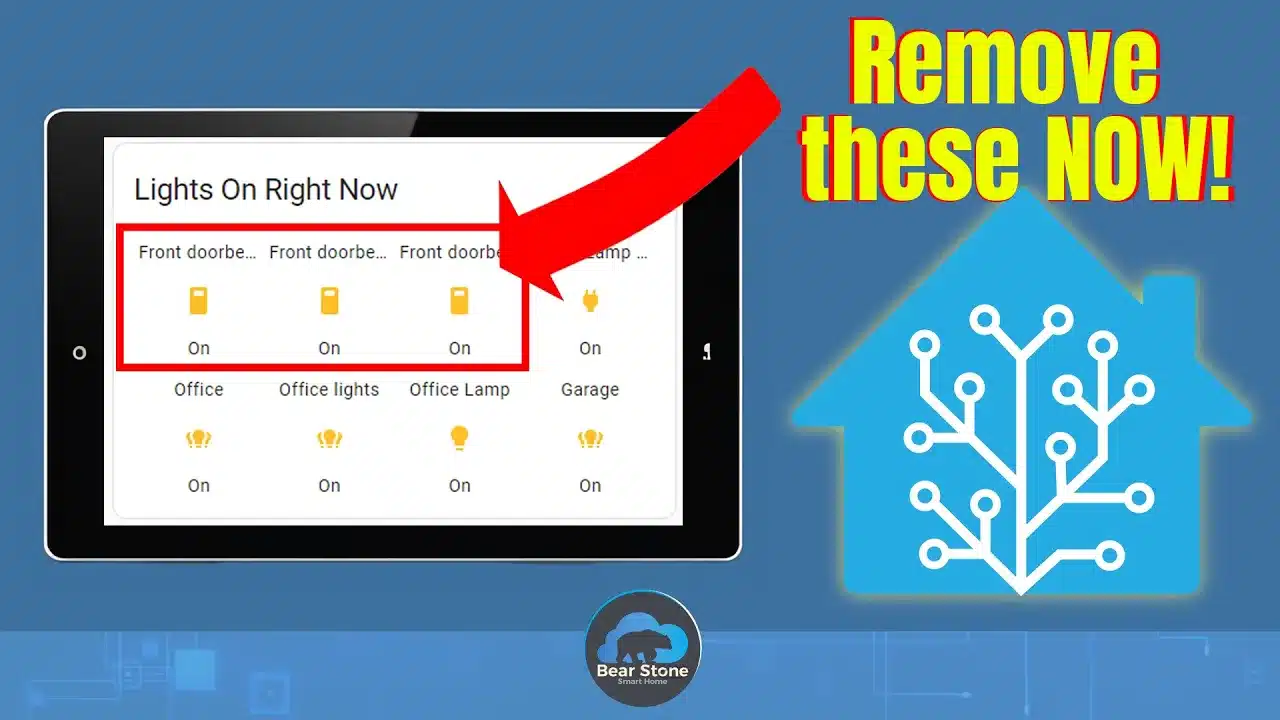
I have been using the Auto-Entity card for a while now in my Lovelace Dashboard. I use it primarily for ‘What’s on‘ type cards. Quickly see which Lights, switches, or even automations are currently turned on.
Recently, I installed a Wyze Doorbell and Home Assistant, which quickly added the various switches associated with it. Motion, Camera, and Power switches. I have a card that shows me all of the lights and switches that are on in the house so when needed, I can quickly turn them off. After adding the Wyze Doorbell, those entities popped into my card.
Pulling these entities out of the card was very easy. The card YAML supports both an exclude section along with support for wildcards. See the code below:
card:
show_header_toggle: false
title: Lights On Right Now
type: glance
columns: 4
filter:
exclude:
- state: 'off'
- state: unavailable
- name: '*do not disturb*'
- entity_id: '*pi_hole*'
- entity_id: '*neato*'
- entity_id: '*juicebox*'
- entity_id: switch.bear_stone_active
- entity_id: '*front*'
- entity_id: '*wyze*'
- entity_id: '*amp'
include:
- domain: light
options:
tap_action:
action: toggle
- domain: switch
options:
tap_action:
action: toggle
show_empty: false
sort:
method: last_changed
type: custom:auto-entitiesAdding in the *wyze* took them out immediately. The card supports realtime previews so it is very easy to see the proper formatting and terms needed.
If you would like to see the 1 minute video demo, check out the Youtube Link below:
Happy Automating!
CARLO

