vSphere 5 Trust issues : Cannot synchronize host.
 While doing some seemingly straightforward patching via Update Manager on my Home Lab ESX servers, I got this strange message after a reboot.
While doing some seemingly straightforward patching via Update Manager on my Home Lab ESX servers, I got this strange message after a reboot.
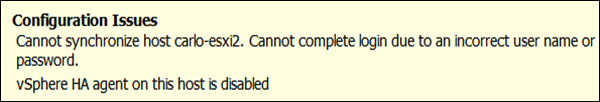
Cannot synchronize host Carlo-esxi2. Cannot complete login due to an incorrect user name or password. vSphere HA agent on this host is disabled
Reading this error, you might think that your root password may have changed or been mistyped. In reality it is the backend account that vCenter uses to communicate with the ESX host. Somewhere along the patching/rebooting, it went out of sync with vCenter. The fix is pretty easy. Just Disconnect the ESX server from VC and reconnect it. This will prompt you for the root password and will reestablish a connection between vCenter and the Host. You will be prompted to reaccept the SSH fingerprint again. At that point, you should be home free.
Quick Takeaway from this: Communication between your vCenter and ESX hosts are NOT dependent on your root account or password BUT the Root account is used to ESTABLISH the communication. After that is complete, you can feel free to change the root password at will.

