Enabling/Disabling SSH via vCenter
Sometimes it is useful to have an SSH session to an ESXi server for troubleshooting. You can always enable it via the console (F2 –> Troubleshooting Options –> Enable Remote SSH) but you can also enable and disable it via the vCenter client. 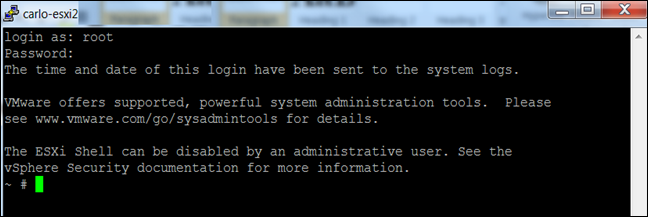
More often than not, after enabling the SSH shell, I walk away from the console only to find out that I left SSH enabled. Left enabled, you get a configuration issue warning on the host in the vCenter client. 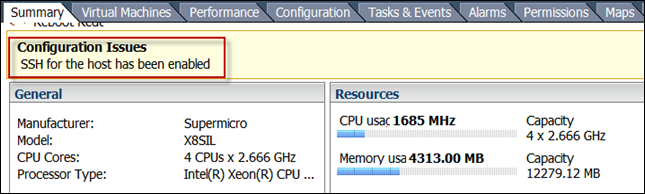
To clear the warning condition, you can navigate to the configuration tab of the ESXi host and select ‘Security Profile’. From there, you can start and stop the various services (daemons) available on the host. 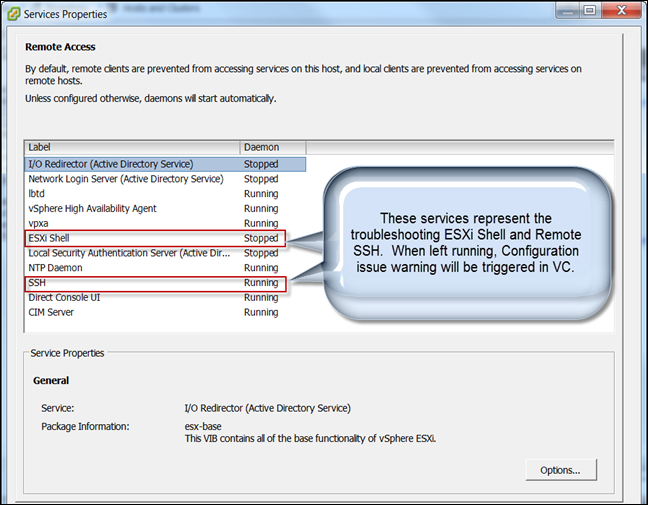
Clicking Options for either service and you will have the ability to remotely shut them down clearing the configuration error on the host.
No more going back into that freezing datacenter. ![]()

